This is a FULL guide on how to take pictures on your computer. This is for everyone that need help on take pictures!
- Go to the place where you want to take the picture on.
- Now look for the Prt Scr/SysRq button on your keyboard here is a picture of where it is on average keyboards:
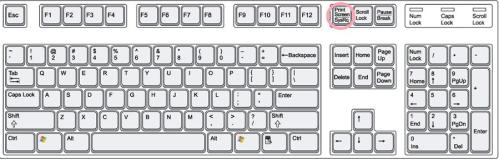 (Click to enlarge!)
(Click to enlarge!) - Now open your Paint by going to Programs
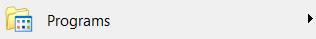 then Accessories
then Accessories 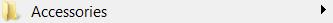
Now go to Paint ![]() Then once you got it open like this
Then once you got it open like this 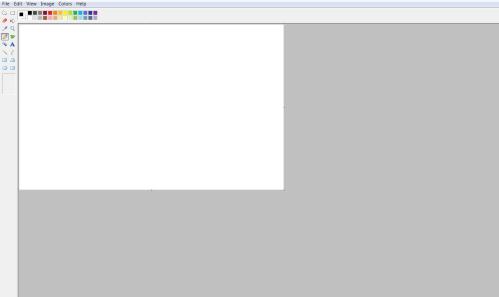
(My computer might be different from yours).
4. Now go to Edit on the upper left corner of your Paint screen ![]() Then select Paste.
Then select Paste. ![]() Then your picture will show, but were not done yet! Now select the area of the picture you want by going to the Select button on the upper left.
Then your picture will show, but were not done yet! Now select the area of the picture you want by going to the Select button on the upper left. ![]() Once you have done that go to Images on the middle upper part of the Paint screen.
Once you have done that go to Images on the middle upper part of the Paint screen. ![]() Now click the Crop button
Now click the Crop button ![]() Now Save and name your picture. CREDIT TO PINKGIRL3919 FOR THIS! If you wish to copy it make sure to give credit to her.
Now Save and name your picture. CREDIT TO PINKGIRL3919 FOR THIS! If you wish to copy it make sure to give credit to her.








Leave a comment